前言:
不用傳統執行緒,而用此是因為佔據主執行緒太久的時間,會當掉(系統設定)。
========
參考網站1有整理詳細,拿來記錄:
基本的架構AsyncTask<Params, Progress, Result>使用泛型來定義參數,
Params : 參數,你要餵什麼樣的參數給它。
Progress : 進度條,進度條的資料型態要用哪種
Result : 結果,你希望這個背景任務最後會有什麼樣的結果回傳給你。
此外,AsyncTask會有四個步驟。
onPreExecute : 執行前,一些基本設定可以在這邊做。
doInBackground : 執行中,在背景做任務。
onProgressUpdate : 執行中,當你呼叫publishProgress的時候會到這邊,可以告知使用者進度。
onPostExecute : 執行後,最後的結果會在這邊。
=======
很多人會犯一個問題,在dobackground 去對控件(元件)做些設定,比如:textview.setText("123");
這樣會出錯,因為doInBackground是在背景,必須回到UI Thread,也就是onPostExecute才能對UI做事情
透過以上讀取Web Server API範例
主程式
public class MainActivity extends AppCompatActivity {
Button button;
TextView mytest;
@Override
protected void onCreate(Bundle savedInstanceState) {
super.onCreate(savedInstanceState);
setContentView(R.layout.activity_main);
mytest = (TextView) findViewById(R.id.mytext);
button = (Button) findViewById(R.id.button);
button.setOnClickListener(new View.OnClickListener() {
@Override
public void onClick(View view) {
new GoodTask().execute(" http://.....自訂...");
}
});
}
class GoodTask extends AsyncTask<String, Integer, String> {
// <傳入參數, 處理中更新介面參數, 處理後傳出參數>
private static final int TIME_OUT = 1000;
String jsonString1 = "";
protected void onPreExecute() {
}
@Override protected String doInBackground(String... countTo) { // TODO Auto-generated method stub // 再背景中處理的耗時工作 try{ HttpURLConnection conn = null; URL url = new URL(countTo[0]); conn = (HttpURLConnection) url.openConnection(); conn.setReadTimeout(10000); conn.setConnectTimeout(15000); conn.setRequestMethod("GET"); conn.connect(); // 讀取資料 BufferedReader reader = new BufferedReader(new InputStreamReader( conn.getInputStream(), "UTF-8")); jsonString1 = reader.readLine(); reader.close(); if (Thread.interrupted()) { throw new InterruptedException(); } if (jsonString1.equals("")) { Thread.sleep(1000); } } catch(Exception e) { e.printStackTrace(); return "網路中斷"+e; } return jsonString1; } public void onPostExecute(String result ) { super.onPreExecute(); // 背景工作處理完"後"需作的事 mytest.setText("JSON:\r\n"+ result); } @Override protected void onProgressUpdate(Integer... values) { // TODO Auto-generated method stub super.onProgressUpdate(values); // 背景工作處理"中"更新的事 } } }
Layout
<?xml version="1.0" encoding="utf-8"?>
<RelativeLayout xmlns:android="http://schemas.android.com/apk/res/android"
xmlns:tools="http://schemas.android.com/tools"
android:id="@+id/activity_main"
android:layout_width="match_parent"
android:layout_height="match_parent"
android:paddingBottom="@dimen/activity_vertical_margin"
android:paddingLeft="@dimen/activity_horizontal_margin"
android:paddingRight="@dimen/activity_horizontal_margin"
android:paddingTop="@dimen/activity_vertical_margin"
tools:context="com.example.user.asyncexcemple.MainActivity">
<LinearLayout
android:orientation="vertical"
android:layout_width="match_parent"
android:layout_height="match_parent">
<Button
android:text="Button"
android:layout_width="match_parent"
android:layout_height="wrap_content"
android:layout_below="@+id/mytext"
android:layout_alignParentStart="true"
android:layout_marginTop="66dp"
android:id="@+id/button" />
<ScrollView
android:layout_width="match_parent"
android:layout_height="match_parent">
<LinearLayout
android:layout_width="match_parent"
android:layout_height="wrap_content"
android:orientation="vertical" >
<TextView
android:layout_width="match_parent"
android:layout_height="wrap_content"
android:text="Hello World!"
android:id="@+id/mytext" />
</LinearLayout>
</ScrollView>
</LinearLayout>
</RelativeLayout>
錯誤1:
java.net.socketexception socket failed eacces (permission denied)
是因為沒有加連線網路權限
<uses-permission android:name="android.permission.INTERNET"/>
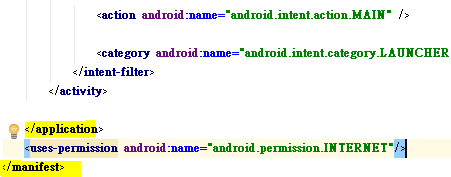
錯誤2:
java.net.malformedurlexception:-no-protocol:
網址要有http://
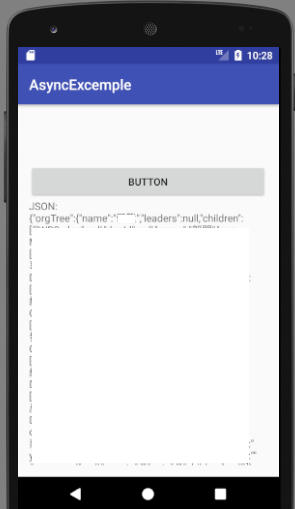
下載
參考資料:


 留言列表
留言列表


