關鍵在送出此API
https://maps.googleapis.com/maps/api/place/nearbysearch/json?location=座標&radius=搜尋範圍&types=種類&sensor=true&key=server api key
server api key(=金鑰) 要申請
官方網站: https://developers.google.com/places/web-service/
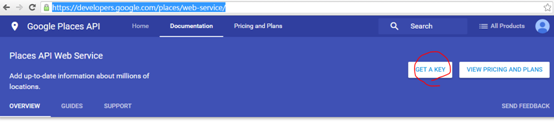
建立好的結果:
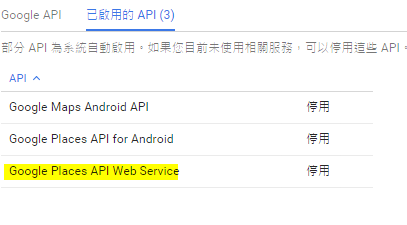
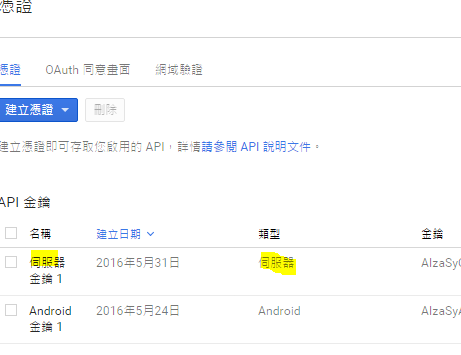
【搜尋澳洲雪梨達令港附近的餐廳,並依據距離排列結果】
https://maps.googleapis.com/maps/api/place/nearbysearch/json?location=-33.8670522,151.1957362&rankby=distance&types=food&key= server api key
【搜尋中山附近的餐廳,範圍是500公尺內】
【搜尋中山各種資訊,範圍是500公尺內】
https://maps.googleapis.com/maps/api/place/nearbysearch/json?key= server api key &radius=500&location=25.0540279,121.5199219
就能得到json(擷取部分)
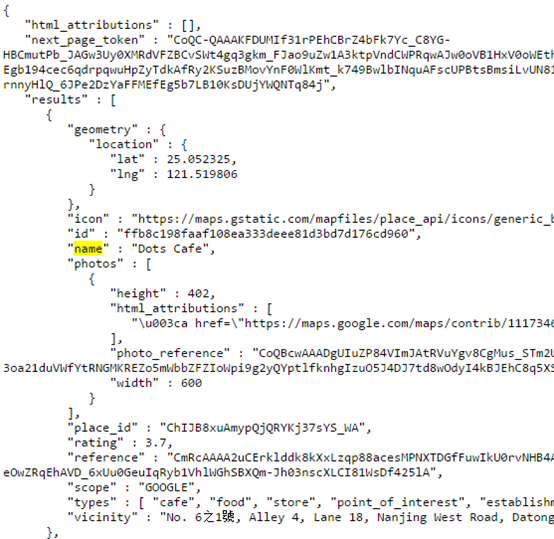
其他支援的類型 以後如果是要找醫院 type就要換 可以參考這網站:https://developers.google.com/places/supported_types#table1
下圖是網站內容結取部分
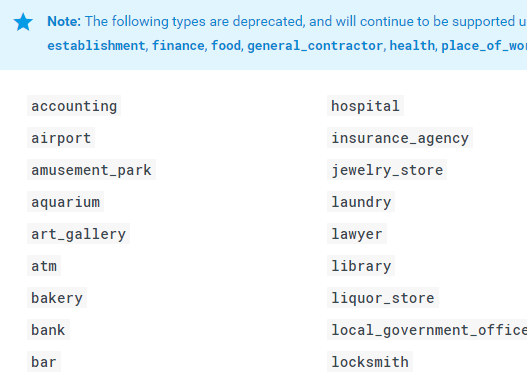
重點來了!Android 要如何處理這json?並顯示在自己寫的app上?
AsyncTask 是必然使用,因為要連線,一定要用異步執行緒
HttpClient 是必然使用,因為要輸入網址(上面一直提到的https://maps.googleapis.com/maps/api/....以下省略)
先不做mark部分,先測試到底有沒有取得json在往下做
package com.example.user.exgooglemap; import android.app.Activity; import android.os.AsyncTask; import android.os.Bundle; import android.util.Log; import android.view.Menu; import android.view.MenuItem; import android.widget.Toast; import com.androidquery.callback.AjaxStatus; import com.google.android.gms.maps.CameraUpdate; import com.google.android.gms.maps.CameraUpdateFactory; import com.google.android.gms.maps.GoogleMap; import com.google.android.gms.maps.MapFragment; import com.google.android.gms.maps.model.LatLng; import org.apache.http.HttpEntity; import org.apache.http.HttpResponse; import org.apache.http.client.HttpClient; import org.apache.http.client.methods.HttpGet; import org.apache.http.client.methods.HttpPost; import org.apache.http.impl.client.DefaultHttpClient; import org.apache.http.params.BasicHttpParams; import org.json.JSONArray; import org.json.JSONException; import org.json.JSONObject; import java.io.BufferedReader; import java.io.IOException; import java.io.InputStream; import java.io.InputStreamReader; public class MainActivity extends Activity { GPSTracker gps; String result = null; @Override protected void onCreate(Bundle savedInstanceState){ super.onCreate(savedInstanceState); // 宣告使用 GPSTracker gps = new GPSTracker(this); if(gps.canGetLocation()){ //取得經緯度 double latitude = gps.getLatitude(); double longitude = gps.getLongitude(); //設定API String ListApi = "https://maps.googleapis.com/maps/api/place/nearbysearch/json?key= server api key &radius=500&location=25.0540279,121.5199219"; new HttpAsyncTask().execute(ListApi); }else{ System.out.println("===urlNO==="); Toast.makeText(this, "error", Toast.LENGTH_SHORT).show(); } } private class HttpAsyncTask extends AsyncTask<String, Void, String> { @Override protected String doInBackground(String... urls) { return GET(urls[0]); } // onPostExecute displays the results of the AsyncTask. @Override protected void onPostExecute(String result) { try { JSONObject jObject = new JSONObject(result); for(int i = 0;i<jObject.getJSONArray("results").length();i++){ Log.i("results name", jObject.getJSONArray("results").getJSONObject(i).getString("name")); } } catch (JSONException e) { // TODO Auto-generated catch block e.printStackTrace(); } } private String GET(String url){ InputStream inputStream = null; String result = ""; try { // create HttpClient HttpClient httpclient = new DefaultHttpClient(); // make GET request to the given URL HttpResponse httpResponse = httpclient.execute(new HttpGet(url)); // receive response as inputStream inputStream = httpResponse.getEntity().getContent(); // convert inputstream to string if(inputStream != null) result = convertInputStreamToString(inputStream); else result = "Did not work!"; } catch (Exception e) { Log.d("InputStream", e.getLocalizedMessage()); } return result; } private String convertInputStreamToString(InputStream inputStream) throws IOException { BufferedReader bufferedReader = new BufferedReader( new InputStreamReader(inputStream)); String line = ""; String result = ""; while((line = bufferedReader.readLine()) != null) result += line; inputStream.close(); return result; } } }
結果: (此沒有設layout 不用想activity_main.xml要寫什麼)
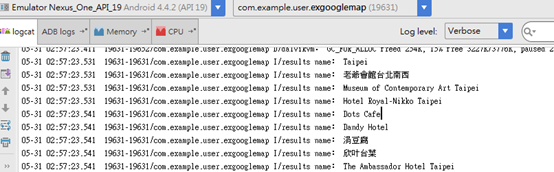


 留言列表
留言列表


