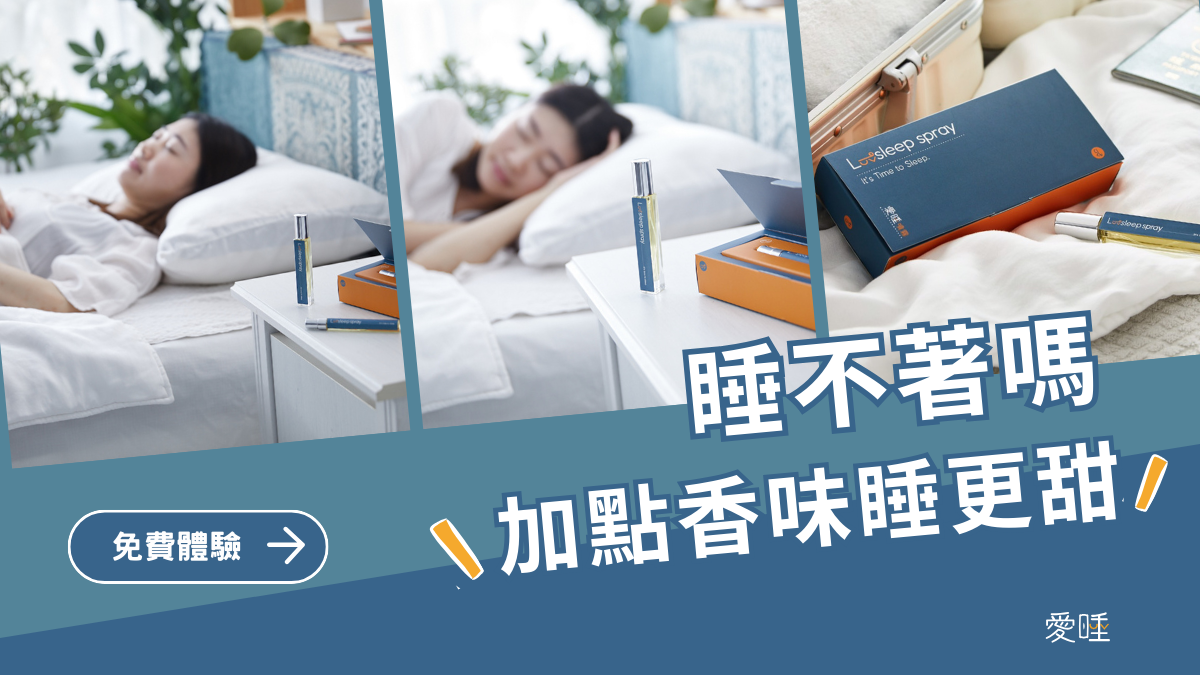目前分類:Android (54)
- Aug 03 Wed 2016 01:50
【Android】取消TitleBar
- Jul 28 Thu 2016 02:04
【Android】GoogleMap繪圖
- Jul 28 Thu 2016 01:09
【Android】GoogleMapAPI如何取得範圍餐廳、醫院、各種資料顯示(或mark)在地圖上
關鍵在送出此API
https://maps.googleapis.com/maps/api/place/nearbysearch/json?location=座標&radius=搜尋範圍&types=種類&sensor=true&key=server api key
- Jul 28 Thu 2016 01:01
【Android】Marker地點
方法1: MarkerOptions markerOpt = new MarkerOptions(); markerOpt.position(new LatLng(25.033611, 121.565000)); markerOpt.title("台北101"); markerOpt.snippet("於1999年動工,2004年12月31日完工啟用,樓高509.2公尺。"); markerOpt.draggable(false); markerOpt.visible(true); markerOpt.anchor(0.5f, 0.5f);//設為圖片中心 markerOpt.icon(BitmapDescriptorFactory.fromResource(android.R.drawable.ic_menu_mylocation)); map.addMarker(markerOpt);
方法2:
- Jul 28 Thu 2016 00:05
【Android】Google Map當前位置
方法1(參考資料1):
double lat, lng; LocationManager lm = (LocationManager) this.getSystemService(Context.LOCATION_SERVICE); Location location = lm.getLastKnownLocation(LocationManager.GPS_PROVIDER); // 設定定位資訊由 GPS提供 lat = location.getLatitude(); // 取得經度 lng = location.getLongitude(); // 取得緯度 LatLng HOME = new LatLng(lat, lng); map.moveCamera(CameraUpdateFactory.newLatLngZoom(HOME, 15.0f));//數字越大放越大
- Jul 21 Thu 2016 15:39
【Android】SD實作
package com.jpyu.sdcard;
import java.io.BufferedReader;
import java.io.File;
import java.io.FileInputStream;
import java.io.FileOutputStream;
import java.io.InputStreamReader;
import java.io.OutputStreamWriter;
import android.app.Activity;
import android.os.Bundle;
import android.view.View;
import android.view.View.OnClickListener;
import android.widget.Button;
import android.widget.EditText;
import android.widget.Toast;
public class sdcardActivity extends Activity {
/** Called when the activity is first created. */
// GUI controls
EditText txtData;
Button btnWriteSDFile;
Button btnReadSDFile;
Button btnClearScreen;
Button btnClose;
private final String SD_PATH = android.os.Environment
.getExternalStorageDirectory().getAbsolutePath();
public static final String FILE_PATH = "/fileio";
private final String INPUT_FILENAME = "file.doc";
String dirPath = SD_PATH+FILE_PATH+"/";
String filenameWithPath = SD_PATH+FILE_PATH+"/"+INPUT_FILENAME;
@Override
public void onCreate(Bundle savedInstanceState) {
super.onCreate(savedInstanceState);
setContentView(R.layout.main);
findViews();
setListener();
}// onCreate
private void findViews() {
// bind GUI elements with local controls
txtData = (EditText) findViewById(R.id.txtData);
txtData.setHint("Enter some lines of data here...");
btnWriteSDFile = (Button) findViewById(R.id.btnWriteSDFile);
btnReadSDFile = (Button) findViewById(R.id.btnReadSDFile);
btnClearScreen = (Button) findViewById(R.id.btnClearScreen);
btnClose = (Button) findViewById(R.id.btnClose);
}
private void setListener() {
btnWriteSDFile.setOnClickListener(new OnClickListener() {
public void onClick(View v) {
writeFileToSdcardv2();
}// onClick
}); // btnWriteSDFile
btnReadSDFile.setOnClickListener(new OnClickListener() {
public void onClick(View v) {
readFileFromSdcardv1();
}// onClick
}); // btnReadSDFile
btnClearScreen.setOnClickListener(new OnClickListener() {
public void onClick(View v) {
// clear text box
txtData.setText("");
}
}); // btnClearScreen
btnClose.setOnClickListener(new OnClickListener() {
public void onClick(View v) {
// clear text box
finish();
}
}); // btnClose
}
void readFileFromSdcardv1(){
try {
File myFile = new File(filenameWithPath);
FileInputStream fIn = new FileInputStream(myFile);
BufferedReader myReader = new BufferedReader(
new InputStreamReader(fIn));
String aDataRow = "";
String aBuffer = "";
while ((aDataRow = myReader.readLine()) != null) {
aBuffer += aDataRow + "\n";
}
txtData.setText(aBuffer);
myReader.close();
Toast.makeText(getBaseContext(),
"Done reading SD 'mysdfile.txt'",
Toast.LENGTH_SHORT).show();
} catch (Exception e) {
Toast.makeText(getBaseContext(), e.getMessage(),
Toast.LENGTH_SHORT).show();
}
}
void writeFileToSdcardv1(){
// write on SD card file data in the text box
try {
File myFile = new File(filenameWithPath);
myFile.createNewFile();
FileOutputStream fOut = new FileOutputStream(myFile);
OutputStreamWriter myOutWriter =
new OutputStreamWriter(fOut);
myOutWriter.append(txtData.getText());
myOutWriter.close();
fOut.close();
Toast.makeText(getBaseContext(),
"Done writing SD 'mysdfile.txt'",
Toast.LENGTH_SHORT).show();
} catch (Exception e) {
Toast.makeText(getBaseContext(), e.getMessage(),
Toast.LENGTH_SHORT).show();
}
}
void writeFileToSdcardv2(){
// write on SD card file data in the text box
try {
// create a File object for the parent directory
File newDir = new File(dirPath);
// have the object build the directory structure, if needed.
newDir.mkdirs();
File myFile = new File(filenameWithPath);
myFile.createNewFile();
FileOutputStream fOut = new FileOutputStream(myFile);
OutputStreamWriter myOutWriter =
new OutputStreamWriter(fOut);
myOutWriter.append(txtData.getText());
myOutWriter.close();
fOut.close();
Toast.makeText(getBaseContext(),
"Done writing SD 'mysdfile.txt'",
Toast.LENGTH_SHORT).show();
} catch (Exception e) {
Toast.makeText(getBaseContext(), e.getMessage(),
Toast.LENGTH_SHORT).show();
}
}
}
<?xml version="1.0" encoding="utf-8"?>
<LinearLayout
android:id="@+id/widget28"
android:layout_width="fill_parent"
android:layout_height="fill_parent"
android:background="#ff0000ff"
android:orientation="vertical"
xmlns:android="http://schemas.android.com/apk/res/android"
>
<EditText
android:id="@+id/txtData"
android:layout_width="fill_parent"
android:layout_height="180px"
android:textSize="18sp" />
<Button
android:id="@+id/btnWriteSDFile"
android:layout_width="251px"
android:layout_height="wrap_content"
android:text="1. Write SD File" />
<Button
android:id="@+id/btnClearScreen"
android:layout_width="251px"
android:layout_height="wrap_content"
android:text="2. Clear Screen" />
<Button
android:id="@+id/btnReadSDFile"
android:layout_width="251px"
android:layout_height="wrap_content"
android:text="3. Read SD File" />
<Button
android:id="@+id/btnClose"
android:layout_width="251px"
android:layout_height="wrap_content"
android:text="4. Close" />
</LinearLayout>
- Jul 21 Thu 2016 13:55
【Android】SQLite實作
public class Comment {
private long id;
private String comment;
public long getId() {
return id;
}
public void setId(long id) {
this.id = id;
}
public String getComment() {
return comment;
}
public void setComment(String comment) {
this.comment = comment;
}
// Will be used by the ArrayAdapter in the ListView
@Override
public String toString() {
return comment;
}
}
package com.example.ex_sqlite01; import java.util.ArrayList; import java.util.List; import android.content.ContentValues; import android.content.Context; import android.database.Cursor; import android.database.SQLException; import android.database.sqlite.SQLiteDatabase; public class CommentsDataSource { // Database fields private SQLiteDatabase database; private MySQLiteHelper dbHelper; private String[] allColumns = { MySQLiteHelper.COLUMN_ID, MySQLiteHelper.COLUMN_COMMENT }; public CommentsDataSource(Context context) { dbHelper = new MySQLiteHelper(context); } public void open() throws SQLException { database = dbHelper.getWritableDatabase(); } public void close() { dbHelper.close(); } public Comment createComment(String comment) { ContentValues values = new ContentValues(); values.put(MySQLiteHelper.COLUMN_COMMENT, comment); long insertId = database. insert(MySQLiteHelper.TABLE_COMMENTS, null,values); Cursor cursor = database.query (MySQLiteHelper.TABLE_COMMENTS, allColumns, MySQLiteHelper. COLUMN_ID + " = " + insertId, null, null, null, null); cursor.moveToFirst(); Comment newComment = cursorToComment(cursor); cursor.close(); return newComment; } public void deleteComment(Comment comment) { long id = comment.getId(); System.out.println("Comment deleted with id: " + id); database.delete(MySQLiteHelper.TABLE_COMMENTS, MySQLiteHelper.COLUMN_ID + " = " + id, null); } public List<Comment> getAllComments() { List<Comment> comments = new ArrayList<Comment>(); Cursor cursor = database.query(MySQLiteHelper.TABLE_COMMENTS, allColumns, null, null, null, null, null); cursor.moveToFirst(); while (!cursor.isAfterLast()) { Comment comment = cursorToComment(cursor); comments.add(comment); cursor.moveToNext(); } // make sure to close the cursor cursor.close(); return comments; } private Comment cursorToComment(Cursor cursor) { Comment comment = new Comment(); comment.setId(cursor.getLong(0)); comment.setComment(cursor.getString(1)); return comment; } }
package com.example.ex_sqlite01;
import java.util.List;
import java.util.Random;
import android.app.ListActivity;
import android.os.Bundle;
import android.view.View;
import android.widget.ArrayAdapter;
public class MainActivity extends ListActivity {
private CommentsDataSource datasource;
@Override
public void onCreate(Bundle savedInstanceState) {
super.onCreate(savedInstanceState);
setContentView(R.layout.activity_mainsqlite);
datasource = new CommentsDataSource(this);
datasource.open();
List<Comment> values = datasource.getAllComments();
// use the SimpleCursorAdapter to show the
// elements in a ListView
ArrayAdapter<Comment> adapter = new ArrayAdapter<Comment>(this,
android.R.layout.simple_list_item_1, values);
setListAdapter(adapter);
}
// Will be called via the onClick attribute
// of the buttons in main.xml
public void onClick(View view) {
@SuppressWarnings("unchecked")
ArrayAdapter<Comment> adapter = (ArrayAdapter<Comment>) getListAdapter();
Comment comment = null;
switch (view.getId()) {
case R.id.add:
String[] comments = new String[] { "Cool", "Very nice", "Hate it" };
int nextInt = new Random().nextInt(3);
// save the new comment to the database
comment = datasource.createComment(comments[nextInt]);
adapter.add(comment);
break;
case R.id.delete:
if (getListAdapter().getCount() > 0) {
comment = (Comment) getListAdapter().getItem(0);
datasource.deleteComment(comment);
adapter.remove(comment);
}
break;
}
adapter.notifyDataSetChanged();
}
@Override
protected void onResume() {
datasource.open();
super.onResume();
}
@Override
protected void onPause() {
datasource.close();
super.onPause();
}
}
package com.example.ex_sqlite01;
import android.content.Context;
import android.database.sqlite.SQLiteDatabase;
import android.database.sqlite.SQLiteOpenHelper;
import android.util.Log;
public class MySQLiteHelper extends SQLiteOpenHelper {
public static final String TABLE_COMMENTS = "comments";
public static final String COLUMN_ID = "_id";
public static final String COLUMN_COMMENT = "comment";
private static final String DATABASE_NAME = "commments.db";
private static final int DATABASE_VERSION = 2;
// Database creation sql statement
private static final String DATABASE_CREATE = "create table "
+ TABLE_COMMENTS + "(" + COLUMN_ID
+ " integer primary key autoincrement, " + COLUMN_COMMENT
+ " text not null);";
public MySQLiteHelper(Context context) {
super(context, DATABASE_NAME, null, DATABASE_VERSION);
}
@Override
public void onCreate(SQLiteDatabase database) {
database.execSQL(DATABASE_CREATE);
}
@Override
public void onUpgrade(SQLiteDatabase db, int oldVersion, int newVersion) {
Log.w(MySQLiteHelper.class.getName(),
"Upgrading database from version " + oldVersion + " to "
+ newVersion + ", which will destroy all old data");
db.execSQL("DROP TABLE IF EXISTS " + TABLE_COMMENTS);
onCreate(db);
}
}
- Jul 21 Thu 2016 07:20
【Android】lib導入以picasso為例-Android studio
- Jul 21 Thu 2016 07:15
【Android】異步執行緒AsyncTask抓圖與ProgressDialog應用-Android Studio
package com.example.chen.task;
import android.app.ProgressDialog;
import android.graphics.Bitmap;
import android.graphics.BitmapFactory;
import android.os.AsyncTask;
import android.support.v7.app.AppCompatActivity;
import android.os.Bundle;
import android.util.Log;
import android.view.View;
import android.widget.Button;
import android.widget.ImageView;
import com.squareup.picasso.Picasso;
import java.io.BufferedInputStream;
import java.io.InputStream;
import java.net.HttpURLConnection;
import java.net.URL;
import java.net.URLConnection;
public class MainActivity extends AppCompatActivity {
Button button;
ProgressDialog progressBar;
ImageView imageView;
@Override
protected void onCreate(Bundle savedInstanceState) {
super.onCreate(savedInstanceState);
setContentView(R.layout.activity_main);
button = (Button)findViewById(R.id.button);
imageView=(ImageView)findViewById(R.id.imageView);
button.setOnClickListener(new View.OnClickListener() {
@Override
public void onClick(View view) {
new GetImage().execute("http://content.teldap.tw/index/files/image/epaper/34/bio.JPG");
// Picasso.with(MainActivity.this).load("http://www.google.com/logos/2013/estonia_independence_day_2013-1057005.3-hp.jpg").into(imageView);
}
});
}
private class GetImage extends AsyncTask<String , Integer , Bitmap> {
@Override
protected void onPreExecute() {
//執行前 設定可以在這邊設定
super.onPreExecute();
progressBar = new ProgressDialog(MainActivity.this);
progressBar.setMessage("Loading...");
progressBar.setCancelable(false);
progressBar.setProgressStyle(ProgressDialog.STYLE_HORIZONTAL);
progressBar.show();
}
@Override
protected Bitmap doInBackground(String... params) {
//執行中 在背景做事情
int count =params.length;
Bitmap mybitmap;
try {
Log.i("mytest",params[0]);
/* URL url = new URL(params[0]);
HttpURLConnection con = (HttpURLConnection)url.openConnection();
InputStream is = con.getInputStream();
bitmap2 = BitmapFactory.decodeStream(is );
*/
URL aURL = new URL(params[0]);
URLConnection conn = aURL.openConnection();
conn.connect();
InputStream is = conn.getInputStream();
BufferedInputStream bis = new BufferedInputStream(is);
mybitmap = BitmapFactory.decodeStream(bis);
bis.close();
is.close();
if (null != mybitmap)
return mybitmap;
} catch (Exception e) {
e.printStackTrace();
}
for (int i = 0; i < count; i++) {
publishProgress((int) ((i / (float) count) * 100));
// Escape early if cancel() is called
}
publishProgress(100);
//最後達到100%
return null;
}
@Override
protected void onProgressUpdate(Integer... values) {
//執行中 可以在這邊告知使用者進度
super.onProgressUpdate(values);
progressBar.setProgress(values[0]);
}
@Override
protected void onPostExecute(Bitmap bitmap) {
//執行後 完成背景任務
progressBar.dismiss();
//當完成的時候,把進度條消失
imageView.setImageBitmap( bitmap);
}
}
}
參考資料:
- Jul 21 Thu 2016 06:50
【Android】JSON解析-Android Studio
- Jul 21 Thu 2016 01:27
【Android】異步執行緒AsyncTask-Android Studio
- Jun 30 Thu 2016 01:31
【Android】網頁連線 HttpURLConnection-Android Studio
- Jun 28 Tue 2016 20:29
【Android】簡易計算機範例-Android studio
- Jun 28 Tue 2016 17:33
【Android】匯入檔案錯誤 SDK does not belong to a directory-Android studio
- Jun 27 Mon 2016 02:34
【Android】Activity生命週期
- Jun 27 Mon 2016 02:21
【Android】Log和Toast-Android Studio
- Jun 27 Mon 2016 02:15
【Android】Button 點擊監聽-Android Studio
btn.setOnClickListener(
new OnClickListener() {
@Override
public void onClick(View v) {
Toast.makeText(
InputEx.this,
"click",
Toast.LENGTH_LONG)
.show();
}
}
);
另一種
- Jun 27 Mon 2016 00:33
【Android】設定手機測試-Android Studio
- Jun 26 Sun 2016 23:59
【Android】專案架構簡單教學-Android Studio
- Jun 25 Sat 2016 03:40
【Android】Android Studio安裝教學