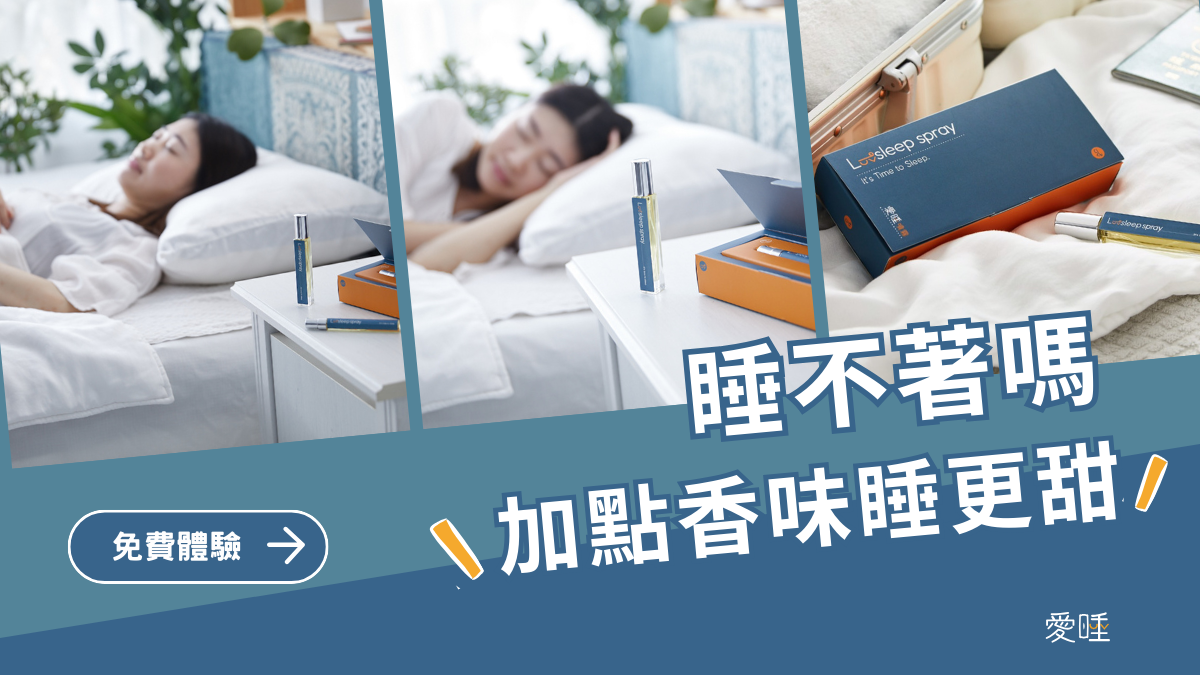close
官方教學\
對res右鍵
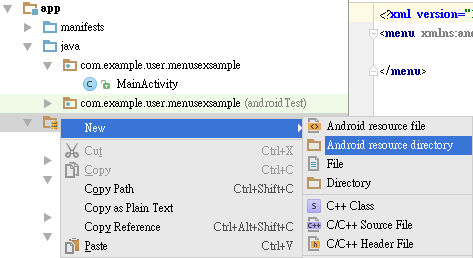
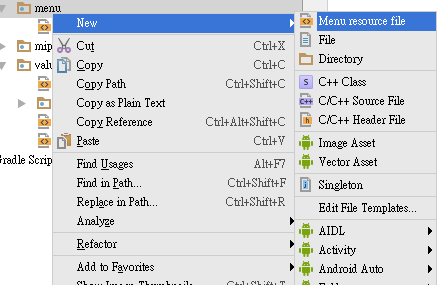
<?xml version="1.0" encoding="utf-8"?>
<menu xmlns:android="http://schemas.android.com/apk/res/android">
<item android:id="@+id/new_game"
android:icon="@mipmap/ic_launcher"
android:title="按鈕1"
/>
<item android:id="@+id/help"
android:icon="@mipmap/ic_launcher"
android:title="按鈕2" />
</menu>
onCreate(Bundle savedInstanceState) 方法下
@Override public boolean onCreateOptionsMenu(Menu menu) { MenuInflater inflater = getMenuInflater(); inflater.inflate(R.menu.game_menu, menu);//R.menu.game_menu根據你所建立的menu變化名稱 return true; }
點擊事件
@Override public boolean onOptionsItemSelected(MenuItem item) { // Handle item selection switch (item.getItemId()) { case R.id.new_game: Log.i("mytest","1"); return true; case R.id.help: Log.i("mytest", "2"); return true; default: return super.onOptionsItemSelected(item); } }
全站熱搜


 留言列表
留言列表